1. Place Search
A. Typing the Reference of a Scripture Passage
Choosing “Place Search” (the tab found in the upper left corner
of the selection panel) enables you to go directly to a passage in the Bible.
- In the field labeled “Passage:” type the appropriate
book abbreviation (found under “Abbreviations”) followed
by a space, the chapter number, a colon, and then the verse number (ex. Jn
3:16). Then click “Go”.
- If you wish to view an entire chapter, enter only the book and chapter
(ex. Jn
3).
- If you wish to view several consecutive verses or consecutive chapters
together, enter the numbers of the first and last verses or chapters separated by a
hyphen (ex. Jn
3:1-6 or Jn
3-5).
- You can view several different passages simultaneously by separating
the individual passages using a semicolon (ex. Jn
3:16; Mt 4:12).
B. Finding a Particular Passage Using the Book List on the Left
The list of books on the left gives you access to the contents of each book;
this may help you find the exact passage you are looking for.
- Click on the book you wish to open.
- The contents of the book appear in the space on the right in the form of
a list of section headings.
- When you have found the passage you are looking for, click it. (The
chapter and verse range is displayed at the right of each section heading.)
Notes:
- The list of section headings for a book is only displayed for versions that actually
contain section headings (ex. SSP). For Bible versions that do
not have section headings, the program displays a bar with the chapter numbers of that particular
book and below it a list with the first verses of each chapter. Clicking on a number will open
the contents of that chapter.
- In “Compact Display” (see 3.A. Compact Display), the book
list is not displayed in order to save space.
C. Footnotes and Cross-references
- At places in the text for which there is a footnote, the program displays an asterisk (
 ). If you click on it, a pop-up window with the footnote text will appear. If you click on it again, the pop-up window will close. When the footnote window is open, the asterisk changes slightly (
). If you click on it, a pop-up window with the footnote text will appear. If you click on it again, the pop-up window will close. When the footnote window is open, the asterisk changes slightly ( ), so you can always know to which asterisk the pop-up window belongs.
), so you can always know to which asterisk the pop-up window belongs.
- The cross-references to other places in Scripture are automatically converted to hyperlinks by the program. They occur in footnotes or under some section headings (pointing to parallel passages) or even in a separate database (ex. SSP-Ref). If you click on such a hyperlink, the passage will appear in a pop-up window, so that you can compare both texts.
Last change: 12-24-2018 01:36

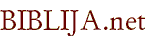

 ). If you click on it, a pop-up window with the footnote text will appear. If you click on it again, the pop-up window will close. When the footnote window is open, the asterisk changes slightly (
). If you click on it, a pop-up window with the footnote text will appear. If you click on it again, the pop-up window will close. When the footnote window is open, the asterisk changes slightly ( ), so you can always know to which asterisk the pop-up window belongs.
), so you can always know to which asterisk the pop-up window belongs.