
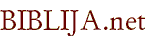

3. Adapting Your Display
A. Compact Display
If you turn on the “Compact Display” checkbox and click on “Go”, the program displays only the essential information needed to work with the program. This gives you more room for displaying Biblical texts.
The compact display does not display:
B. & C. Choosing a Font Size and Selecting Another Font
The BIBLIJA.net web pages use the browser's default settings for font and font size. This means that if you want to modify the font and/or font size for BIBLIJA.net, you can do so by changing the browser's font settings (see the Help of your browser).

|

|